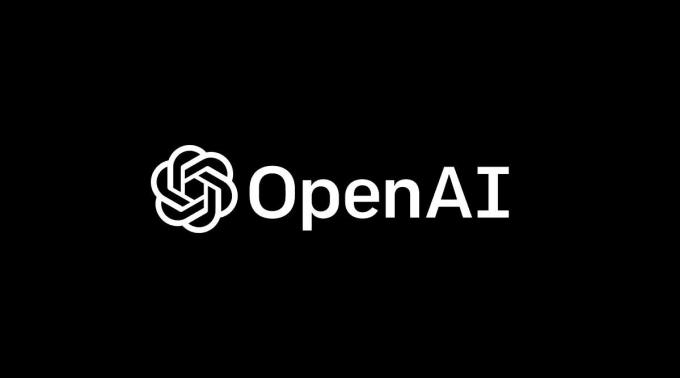ChatGPT in digital marketing and for SEO
Artificial intelligence can be an excellent ally of marketing and SEO: here’s how to improve your business with the help of ChatGPT
It is said that ChatGPT will replace humans and that many professions will die out. But according to a less utopian view, the OpenAI artificial intelligence chatbot will only make life easier in different industries and professional fields.
Generative AI promises to replace many routine activities performed by humans, guaranteeing quality results in significantly shorter times. But incorporating the skills necessary to carry out certain tasks within algorithms requires the development of new skills, capable of managing the machine both in terms of checking the results and prompting its activity.
Creating images, writing texts, composing music, translating: the applications of generative AI are manifold. However, this technology will only speed up our ability to turn ideas into concrete results
If on the one hand the algorithms will specialize in increasingly vertical content, on the other those who use them will also have to specialize in providing the most appropriate instructions, having as their objective the content to be created (not entirely defined, of course) and the way in which the algorithm works. Skills that are anything but simple, but which free human activity from execution, allowing energies to be concentrated on the pure content.
Here are five examples of ChatGPT and useful ways SEO professionals and marketers can use it for day-to-day business.
1. Compose regular expressions for Google reports
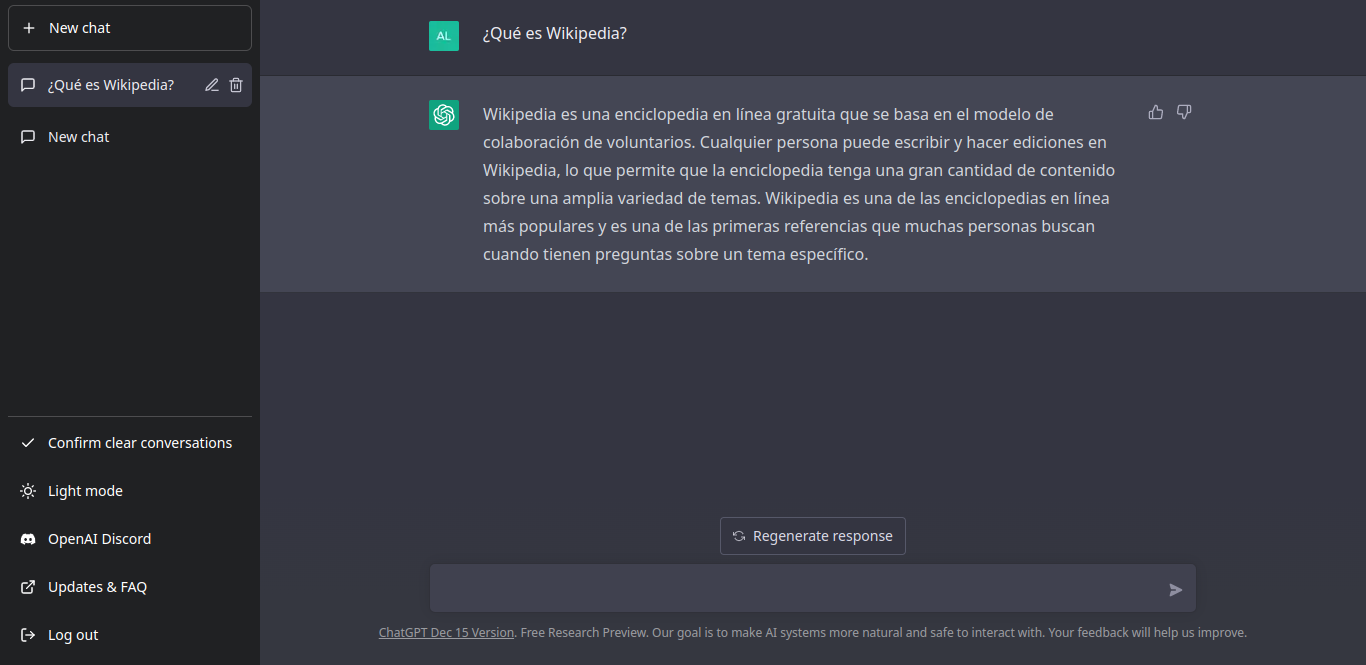
Regular expressions or RegEx (short for REGular EXpression) are functions that allow you to filter search queries in a very intuitive way and compose analytical reports on Google Search Console or Google Analytics. One of the most tedious tasks for SEO professionals and marketers which can really slow down the work. For marketers, it’s even more difficult, as they don’t have a technical background.
Regular expressions are strings of symbols or characters that allow you to filter, compare and identify a search pattern.
The most immediate example to understand what Regex are is to think of the “find” or “find and replace” function in Word which searches for the exact string of characters within the document and eventually replaces it with the other desired string.
Regular expressions serve to simplify the search for common data and information within a document or set of resources, specifying rules that serve to describe the set of possible strings that you want to match to discover search results that , at first glance, they might seem to have little in common.
Now just go to ChatGPT and ask:
Compose a regular expression that starts with “How” or “What” insensitive to case using RE2 syntax
It’s important to mention the “RE2 syntax” in the command, as Google’s reporting dashboards support that syntax.
Now just copy and paste into the filter field of Google Search Console and we will have all the candidate queries available for the FAQ or HowTo schema optimization.
Same thing can be done to compose regexp for Google Analytics reports. For example, suppose you want to filter a report that has the words “Samsung” and “phone” in the URL. Just ask ChatGPT:
Compose a regular expression that contains the words “Samsung” and “phone” insensitive using RE2 syntax
2. Compose complex formulas for spreadsheets
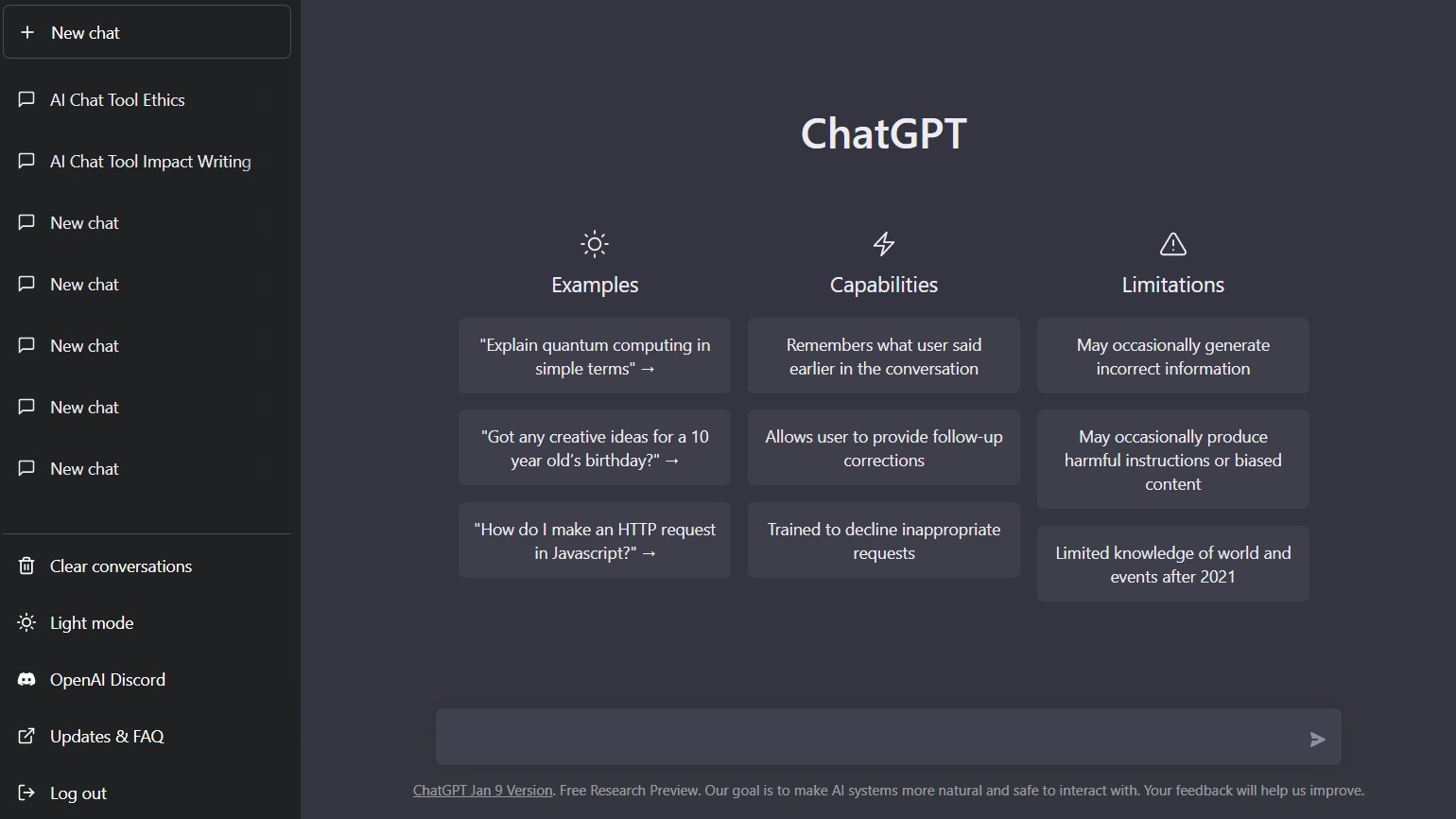
Everyone works with Excel or Google Sheets and everyone is aware of the difficulty that is sometimes encountered in composing formulas because first you need to find the name of the function you need and then spend some time figuring out how to make it work.
With ChatGPT you just issue a command like:
Google Sheet formula copying all rows from sheet 1 where column “A” contains the word “iphone”
You get the solution immediately.
Of course, ChatGPT doesn’t always provide 100% correct answers. You should always check the result and, if necessary, correct it manually.
3. Set custom pixel conversions
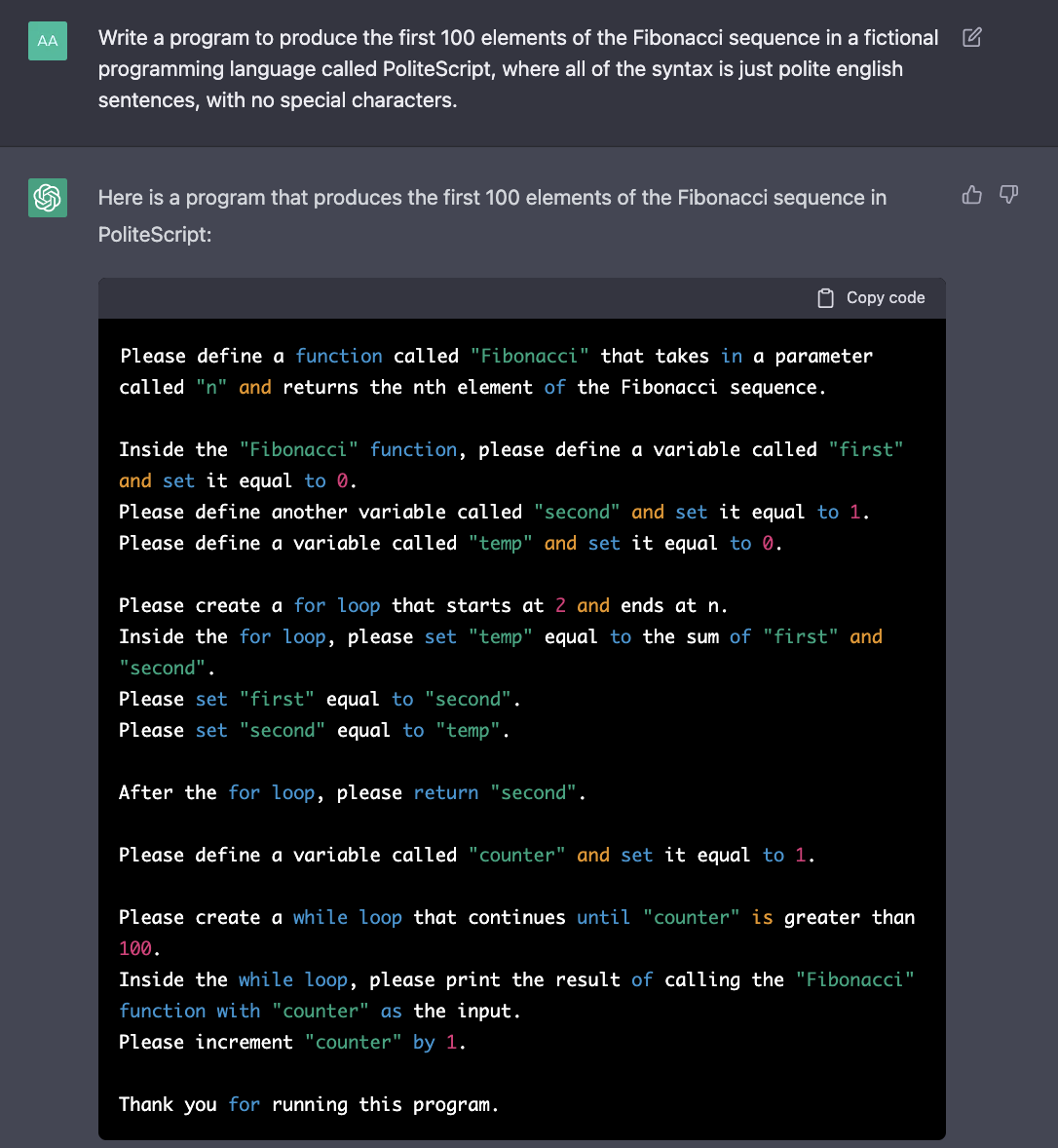
If you’re a marketer or SEO professional who wants to set up custom pixel conversions when users perform certain actions on your website but you can’t rely on the help of a web developer, it could be quite challenging in some situations.
A conversion pixel is a piece of code that is provided to advertisers to insert into the landing page of a website. It allows brands to track and report the actions of users who visit their page after viewing or clicking on an ad.
You may be using Google Tag Manager (GTM), a free tag management solution that allows you to add and edit segments of code (tags) that collect and send data to Google Analytics about how users interact with the website. But it’s not that simple.
Let’s say you want to send a conversion event when a user lands on your landing page and scrolls 35% of it. You don’t need to hire a developer to get the job done.
Just go to ChatGPT and ask:
Send custom Facebook pixel conversion event once users have scrolled 35% of the page using JavaScript
At this point, we can copy and paste this code into the <head> tag of the HTML and that’s it.
In the case of a WordPress site, we can use plugins like WPCode to make the job easier. Alternatively, the Google Tag Manager custom HTML tag to add the JavaScript code there.
4. Optimize FAQs and featured snippets

ChatGPT is also useful in the event that an SEO professional needs help to obtain questions related to a specific keyword that users could search on the web, thus optimizing the FAQ (Frequently Asked Questions), i.e. the prepared list of questions and answers on the most frequent problems of use of a given site or the featured snippets, shown immediately above the first organic result of the SERP and below the paid ads with the aim of providing users with a precise and direct answer to their questions, without clicking on a specific result.
In the case of a travel blog, we might ask:
Related questions about “cozy cities in Germany”
ChatGPT will do a keyword search and return a lot of questions that actually make sense. Sure, there might be some mindless and some with no search volume at all, but they’re still worth following because even zero search volume keywords can generate significant traffic.
5. Retrieve data from API and coding
Let’s say you have a WooCommerce store and you fetch all the products with their prices in a Google Sheets sheet.
We can turn to ChatGPT and ask:
Google app script that fetches all product names and prices from WooCommerce REST API and adds them to a spreadsheet.
The game is done. Again, GPT Chat may provide some code with a small error that you need to fix manually.
ChatGPT’s encoding capability is especially useful when working with Zapier. If you have data in a certain raw format that needs fixing now, you can simply ask ChatGPT to fix it and use it in your custom Zapier code to clean up the data.