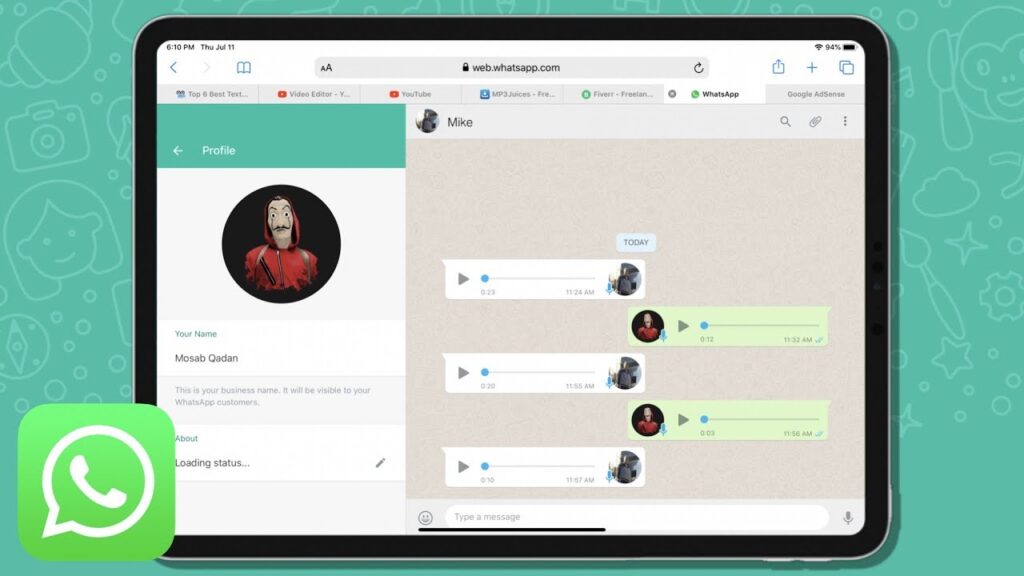How to Send WhatsApp Messages to Numbers Not in Contacts: The Complete Guide
WhatsApp is a popular messaging app used by millions of people worldwide. However, sending a message to a number not saved in your contacts can be challenging. In this guide, we’ll show you how to send WhatsApp messages to numbers not saved in your contacts on different devices.
How to Send WhatsApp Messages to Numbers Not in Contacts on Android
If you’re using an Android device, follow these steps to send a message to a number not saved in your contacts:
- Open WhatsApp and tap the “New Chat” icon in the bottom right corner.
- In the “To” field, type the phone number you want to send a message to.
- WhatsApp will prompt you to add the phone number to your contacts. Tap “OK” to proceed.
- Type your message and tap the send icon.
How to Send WhatsApp Messages to Numbers Not in Contacts on iOS
If you’re using an iPhone, iPad, or iPod touch, follow these steps to send a message to a number not saved in your contacts:
- Open WhatsApp and tap “New Chat” in the top right corner.
- In the “To” field, type the phone number you want to send a message to.
- Tap “Send Message” to proceed.
- Type your message and tap the send icon.
How to Send WhatsApp Messages to Numbers Not in Contacts on Desktop
If you’re using WhatsApp on your desktop, follow these steps to send a message to a number not saved in your contacts:
- Open WhatsApp on your desktop and click “New Chat” in the top left corner.
- In the “To” field, type the phone number you want to send a message to.
- Click “Send Message” to proceed.
- Type your message and click the send icon.
In conclusion, sending WhatsApp messages to numbers not saved in your contacts is a straightforward process. Follow the above steps to send a message on Android, iOS, or desktop devices and stay connected with everyone you want to talk to!