
Enable WhatsApp Notifications
on your Shopify eCommerce
for Orders and status changes.
Send WhatsApp notification messages for Orders and status changes to increase engagement with your customers through our free integration for Shopify.

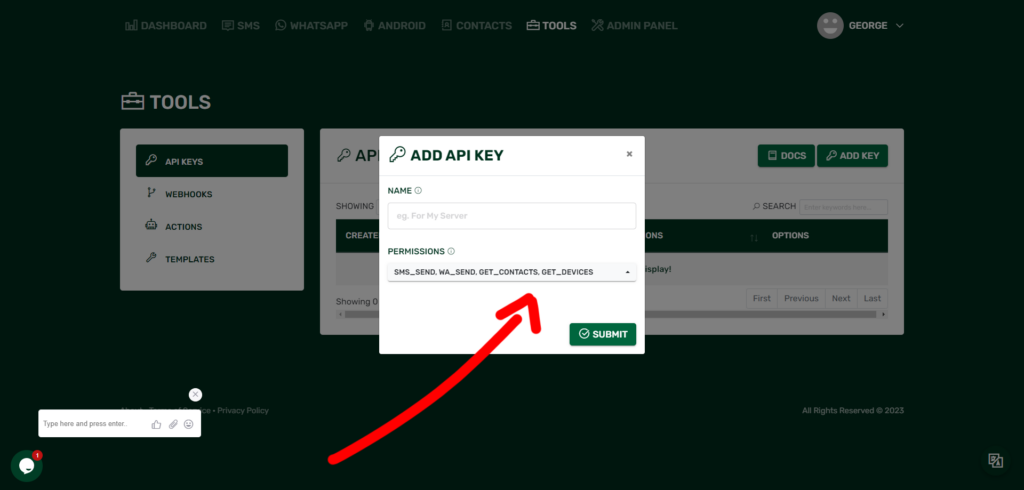
- Select all permissions to use your API Key



- On this link go to the API documentation: https://app.isend.live/dashboard/docs
- Go to the WhatsApp category and select Get Accounts
- Enter your API Key as shown in the image below
- Click on Send and you will be shown the ID of all your connected whatsapp accounts
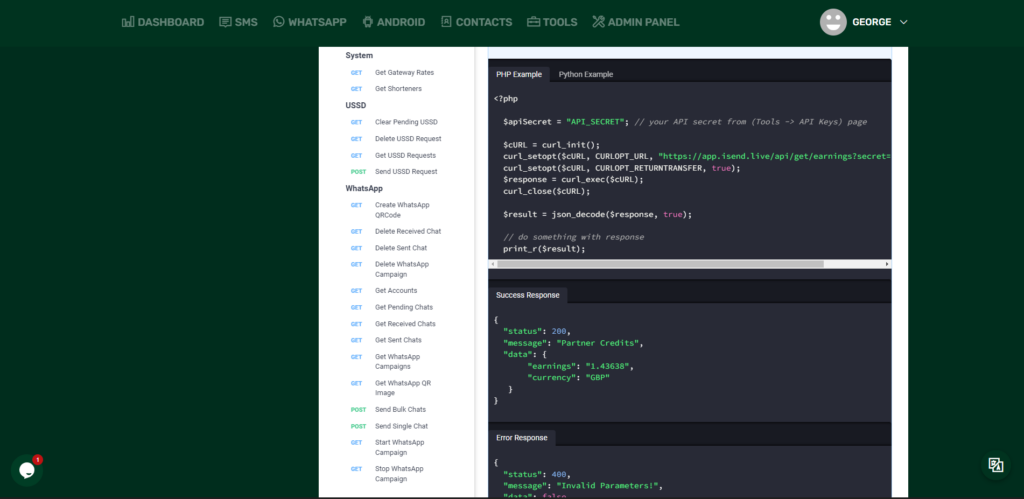
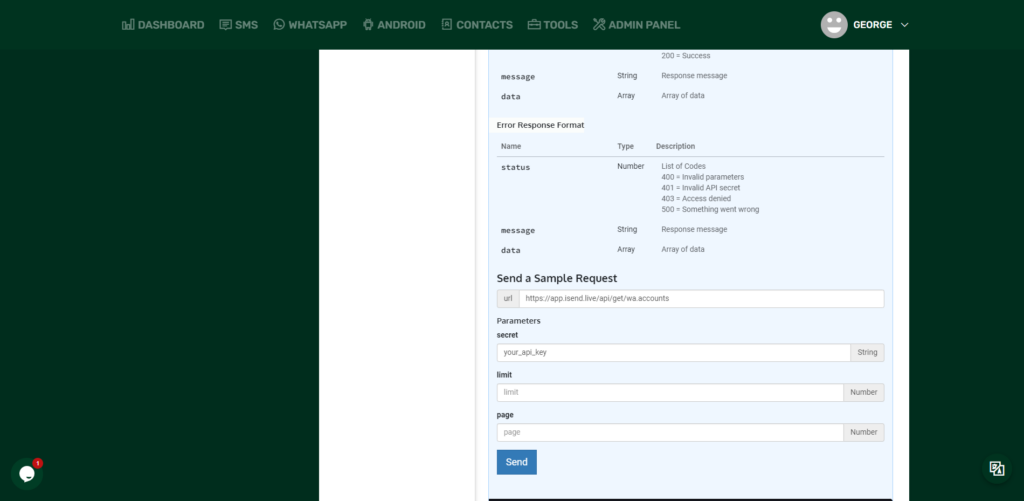
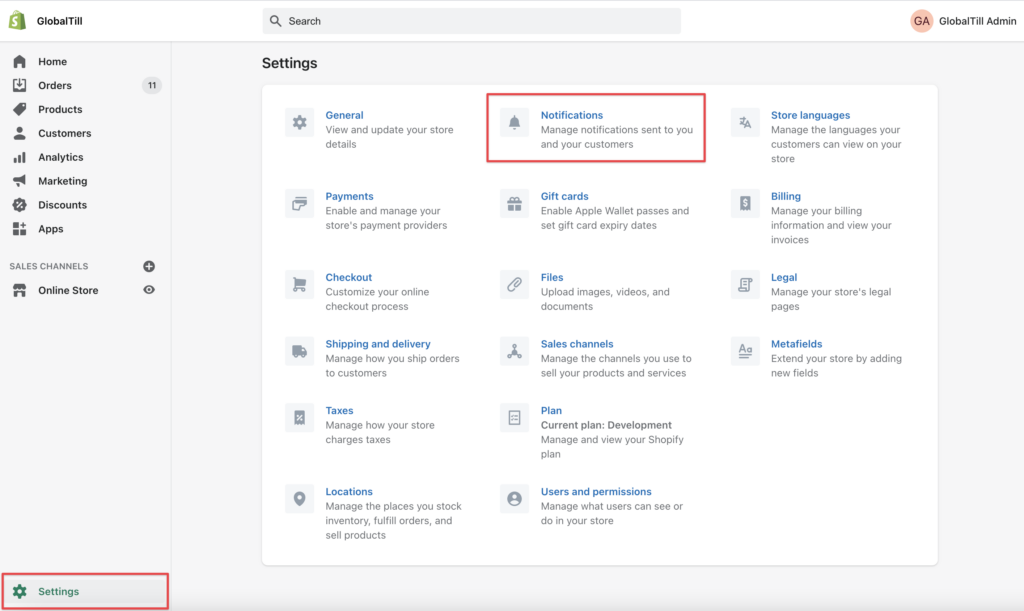
Create your Shopify Webhook and customize your notifications
Message configuration
Go to the webhook configuration https://shopify.isend.live/generate.php to customize the notification messages you want to send to your customers. If you want to modify the messages of an already existing account after entering your token and the instance, press the EDIT key, your notifications to be modified will appear. In the Whatsapp Phone Number for Admin notification field you must enter a WhatsApp phone number including the international prefix without any sign, dash or parenthesis. On this number you will receive notifications as an administrator. When you have finished customizing you have to click the “GENERATE URL FOR SHOPIFY” button, the custom url will appear to be entered in your Shopify administration.
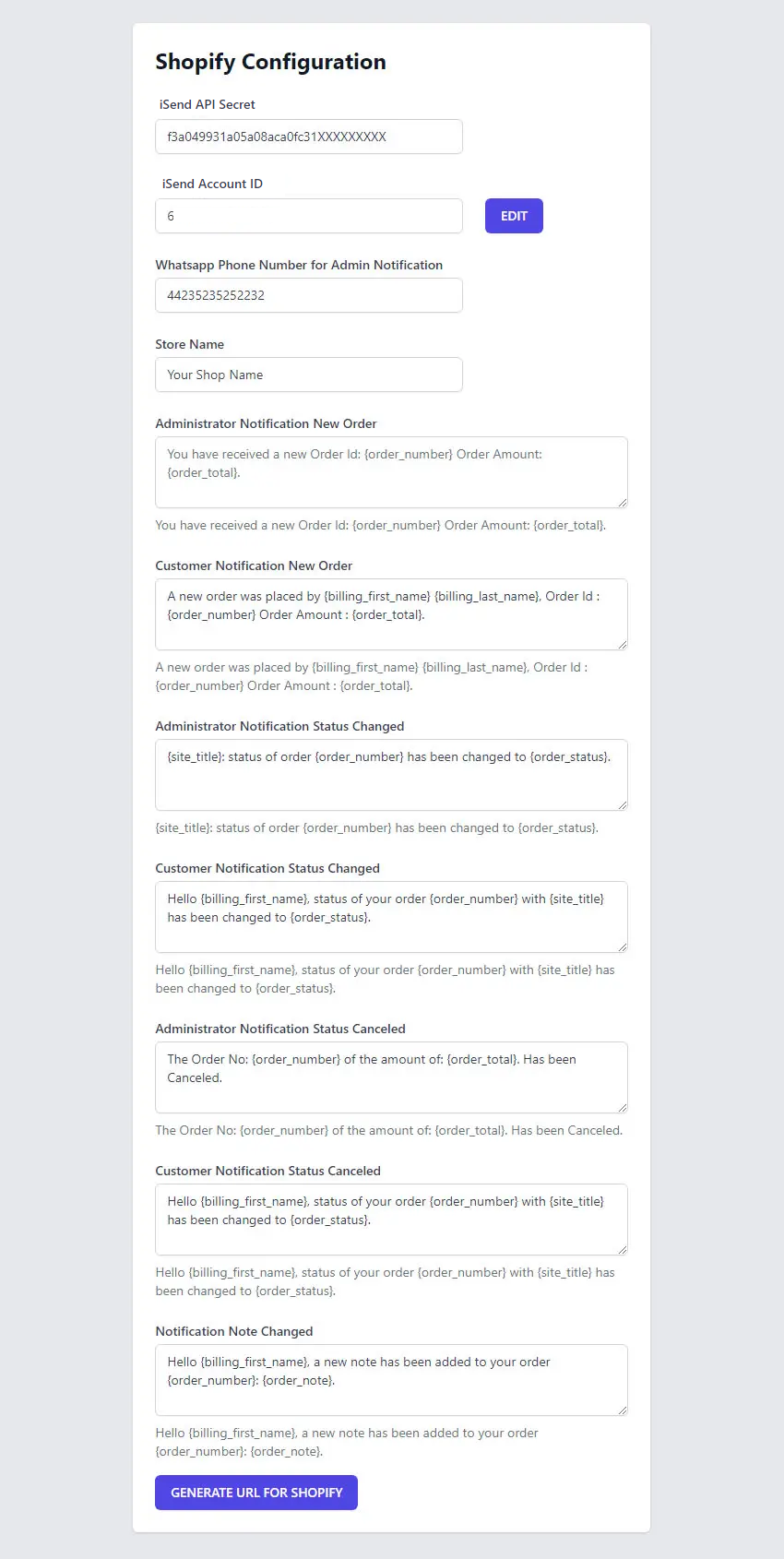
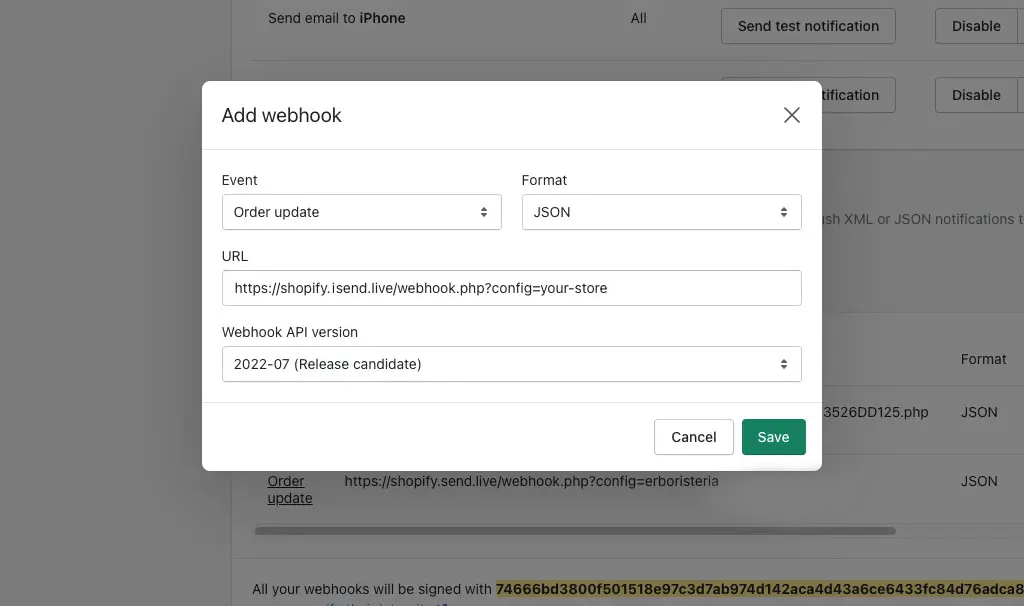
Shopify Notifications Setup
Log in to your Shopfy administration, go to Settings / Notifications at the end of this page you will find the section Webhook click the “Create Webhook” button. Select from the events “Order Update”, Format “JSON”,
paste the Sendapp url in the URL field, select Webhook API version 2022-4 (Latest) from the menu.
To confirm the sending of notifications you have to click the Save button and you are immediately ready to send WhatsApp notifications from your Store.
