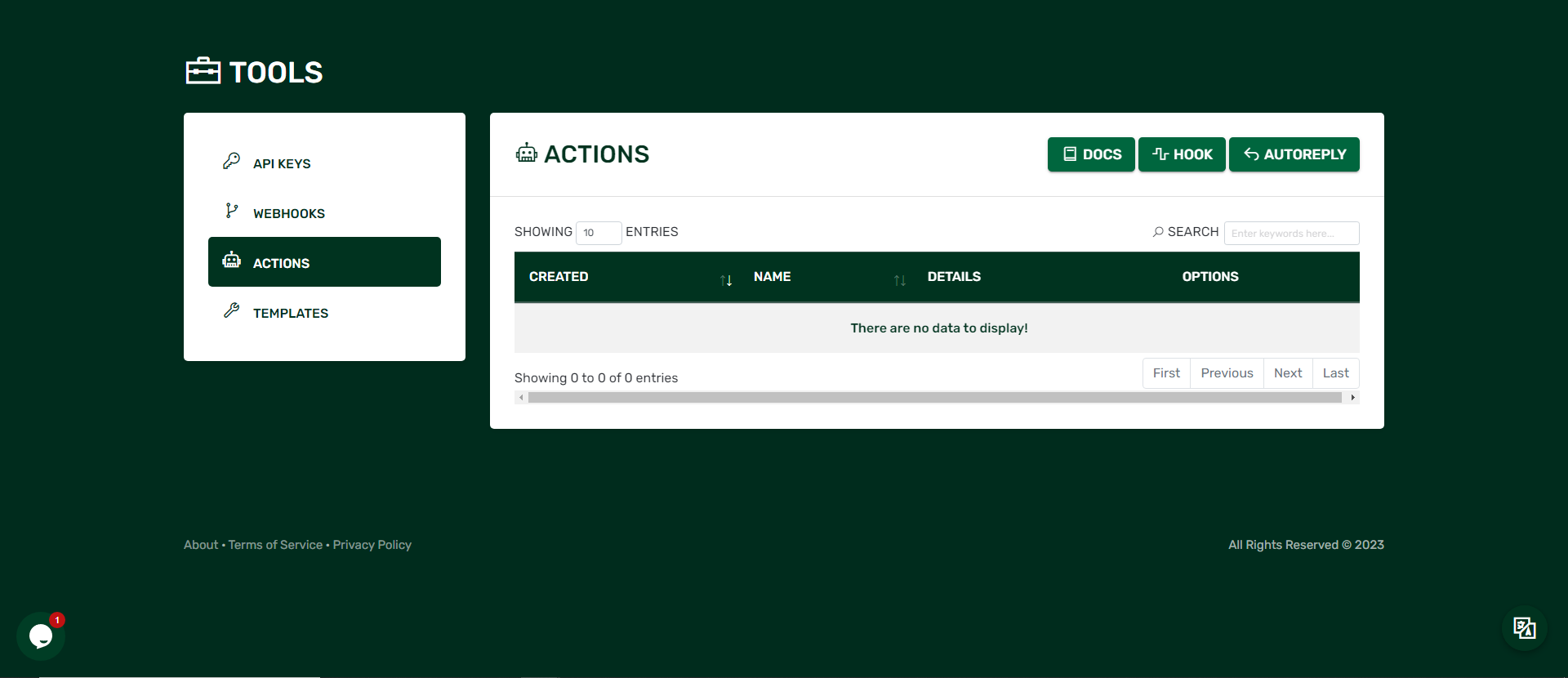This thread explains some of the key parts of the Tools page.
API Keys
Users can create API keys for their projects in this tab. Each api key can contain a different set of permissions.
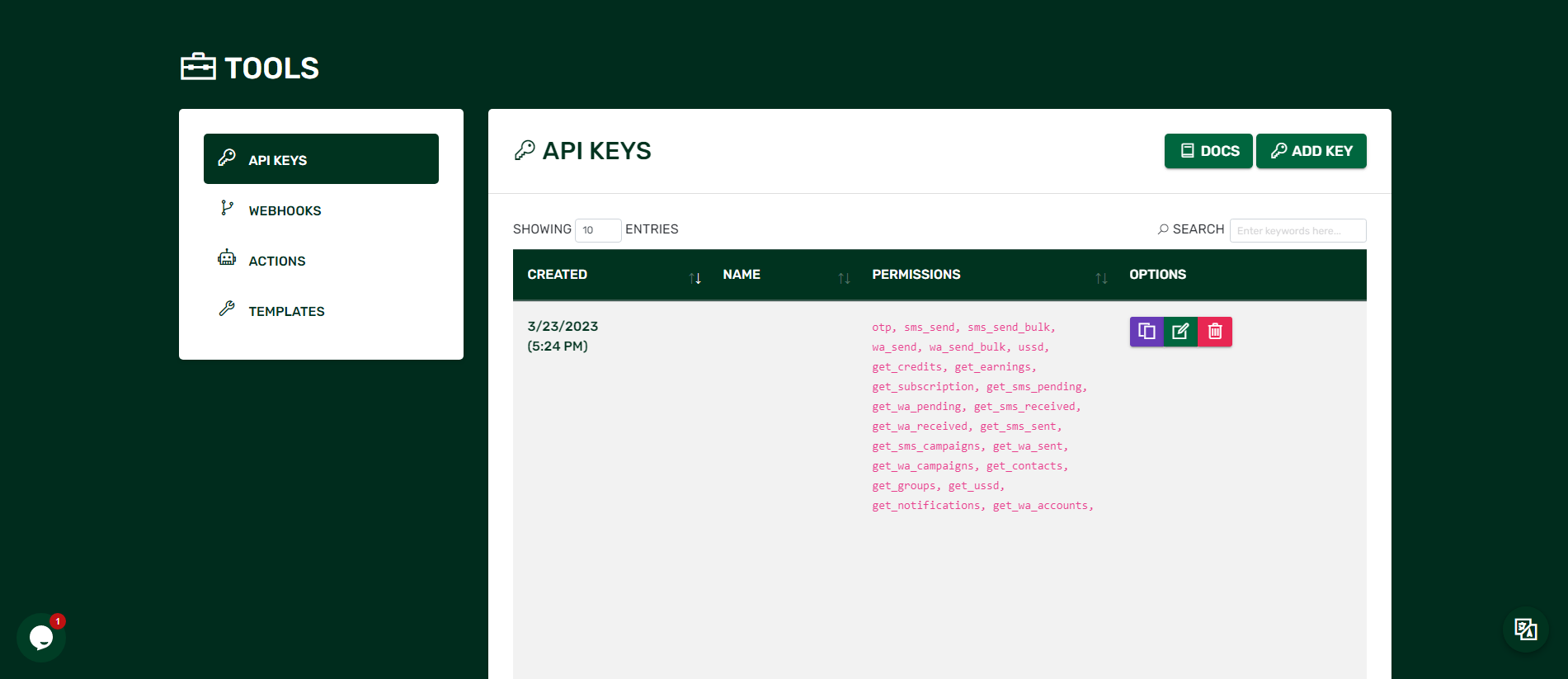
Webhooks
Some projects might need a live notification when an event arrives. This is where webhooks play a role. Users can create webhooks in this tab.
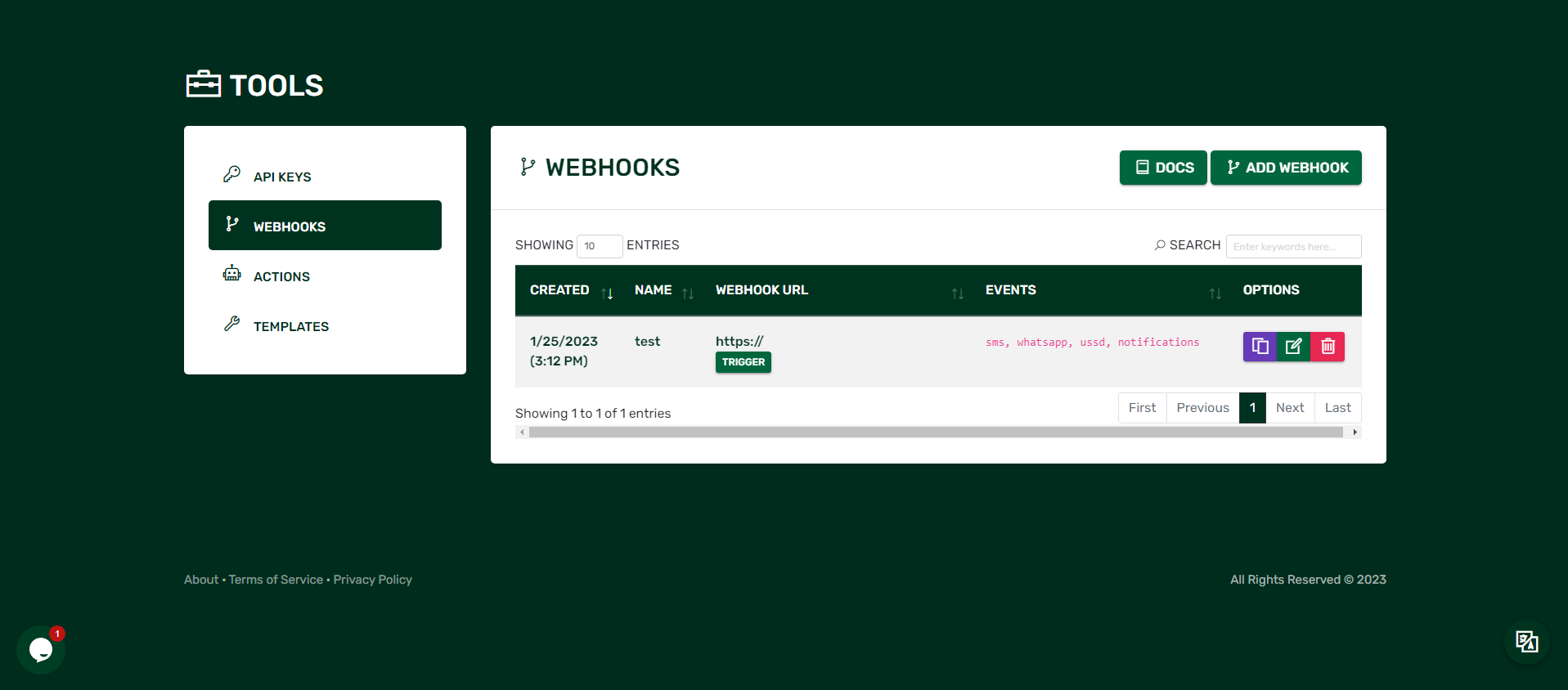
Actions
In this tab, actions such as hooks and autoreplies can be made. This supports both SMS and WhatsApp services.